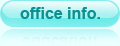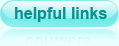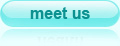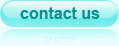Click Icon to enter Web Portal


Bill Pay – Pay Your Bill Online – Click Pay Bills Image Above
Instructions for a Video Visit (Tele-Visit) with our office
- Doxy.me
- ONLY use this method if you are instructed to do so by the office. We prefer to use the first method whenever possible
- You may use this method for after hours and weekend appointments.
- You can use any device with this service
TELEVISITS:
Consent: Please click here to review consent before proceeding below.
Tips and notes if using a smart phone for video visits
You can not use a phone for a voice call at the same time you are trying to connect to the video visit.
When speaking to the physician, use the front facing (selfie side) camera. When showing the physician anything, such as a rash or mark on your child, use the away or outward facing camera. There is a change camera button on the bottom of the screen when you are connected.
« Go Back Print
Print